How careful are you about protecting your vital information while traveling? If you’re like me, you’ve left yourself vulnerable from time to time — maybe tapping into someone’s else’s unsecured network to use their Wi-Fi, or using an ATM on a busy street that presents an easy target for thieves to steal your PIN number, if they’re lurking nearby.
So far I’ve managed to avoid those types of disasters, but I came across this list of tips for protecting your personal information on the road that convinces me I’ve been more lucky than smart about it. The list comes courtesy of Experian’s ProtectMyID (www.protectmyid.com), and I’m going to start paying closer attention to its warnings:
- Get Your Own Hotspot: Consider a portable router to create your own Wi-Fi hotspot for your electronic devices and that of any family members. You’ll need a local SIM data card, which is available at most electronics stores or even airport kiosks. This will help you avoid using public Wi-Fi Spots.
- Don’t Welcome Hackers: When you use a public Wi-Fi, make sure you are logging into secured/private networks. If you must use public Wi-Fi, be cautious of using unsecured networks. Hackers have a better chance of accessing your login details and any credit card information you may have entered on an unsecured network.
- Be Careful About Being Social: Using social media while you travel can be a great way to share highlights from your family’s trip, but remember: checking in or posting pictures can alert someone that your home is vacant. If you really want to share your photos, set your privacy settings on your Facebook page to “friends” only. The safest option, though, is to delay posts until you are back home to limit the number of people who know you’re gone.
- Make Sure It’s Legit: Before logging onto a website from your mobile device, make sure the URLs are legitimate. There are plenty of URL spoof sites out there, created in order to steal your information. Unfortunately mobile browsers do not show the URL, so it’s best to bookmark your favorite sites after you type in the address.
- Think Twice About Tweeting: Twitter is just as target-friendly by hackers as other social media sites like Facebook, so be conservative in what you reveal through your Twitter account. Tweeting your goodbyes or elaborating on how long you’ll be out of town or where you are going is not a good idea.
- Guard Your Social Networks. If you have a blog or social accounts, such as Facebook and Twitter, use the highest security settings possible to ensure your information, posts and photos aren’t being leaked onto the Internet.
- Use Strong Passwords. Use a mix of upper and lowercase letters, numbers, symbols and punctuation to make your passwords harder to crack.
- Protect Your Mobile Devices. Losing your mobile phone, a thumb drive or laptop can be just as bad as losing your wallet. Be sure to protect your mobile devices with passwords and encryption.
- Avoid Skimming: If you use an ATM during your travels, be sure that it is in a secure location, and whenever possible, use one stationed at a bank branch. Fake ATM machines are known to have been placed in high traffic tourist areas. Shield your pin entry with your other hand to avoid shoulder surfers.
- Be Careful with Debit Cards: Debit cards provide thieves with a direct pipeline to your bank accounts. When used with a PIN, you need not sign for the purchase. When used for a “credit” purchase with a signature, no confirming PIN is needed. So either way, they have fewer protections than credit cards. It’s also more difficult and time consuming to resolve fraudulent purchases made with debit cards than those made with credit cards.








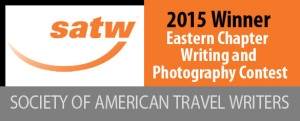

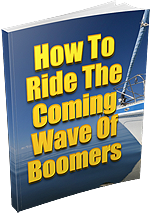

2 Responses to Tips for Keeping Your Identity Safe On the Road